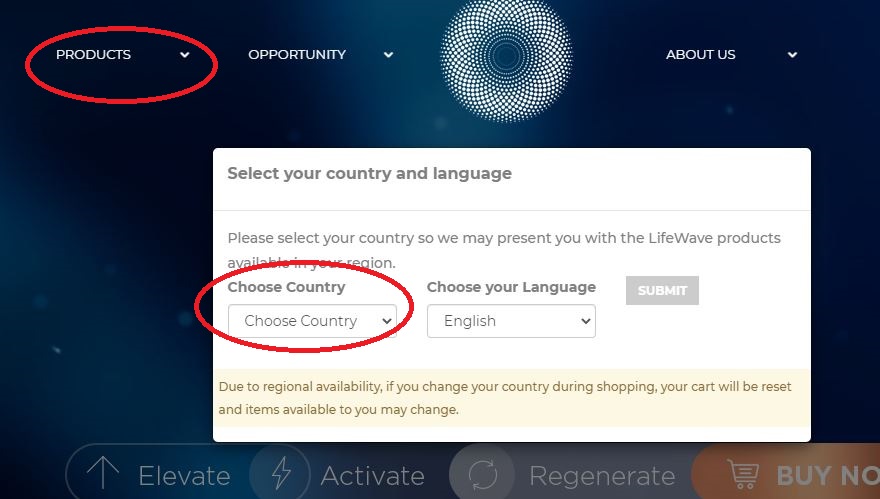How to order the Retail Starter pack
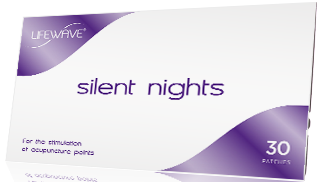
| Call me if you have any questions. Sandy Abbott Elwood Victoria Australia 0438 029 757 skype sandyabbottau sandyabbottx39@gmail.com |
To register as a retail customer of Lifewave and order the Silent Night patches requires just a few clicks.
Maybe print this page or follow along as you do each step.
It takes about 5 minutes.
First Choose your country, then choose your language, the click the PRODUCTS button.

Click on the PATCHES option
Scroll down and select the SILENT NIGHT PATCHES
Scroll down and click on ADD TO CART.
Scroll up and click on the CART icon Then click CHECK OUT
Click on CREATE AN ACCOUNT
Now you fill in your personal information.
It is pretty easy but...
Make sure you write your password down.. don't forget it.
AND.....at the bottom
1) Click on the Referred by button
2) Type in a2b
3) Tick on the I'm not a robot box and
4) Click on the SUBMIT REGISTRATION button
Thats it. Your patches should arrive in a few days.
Home