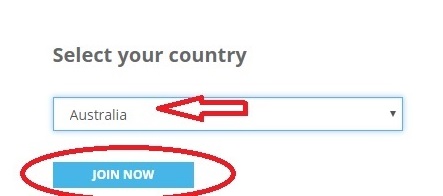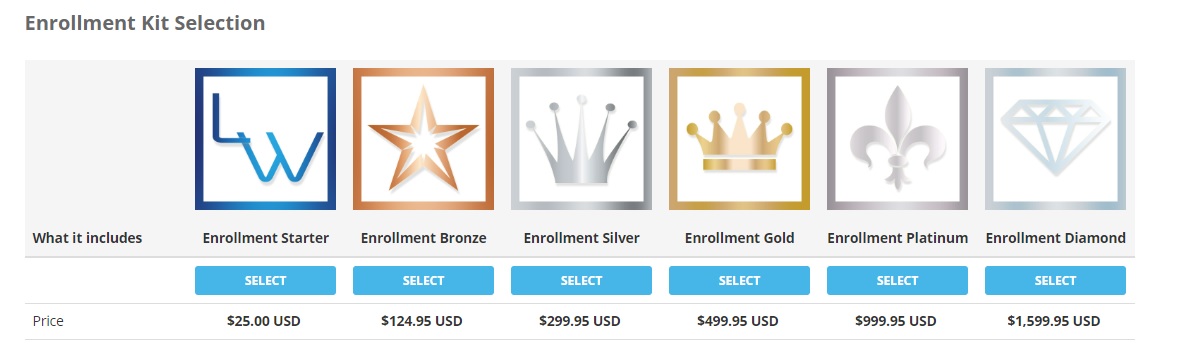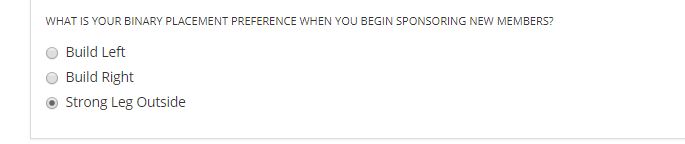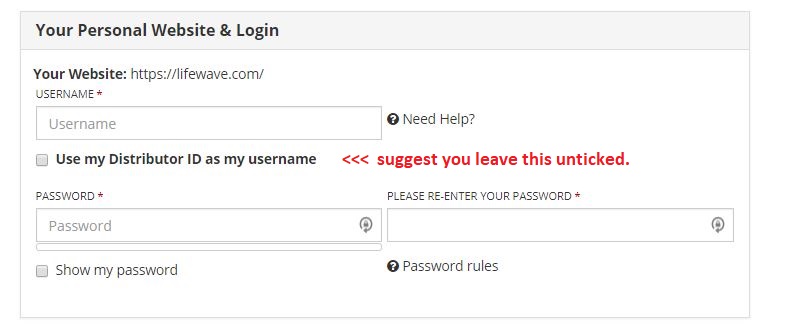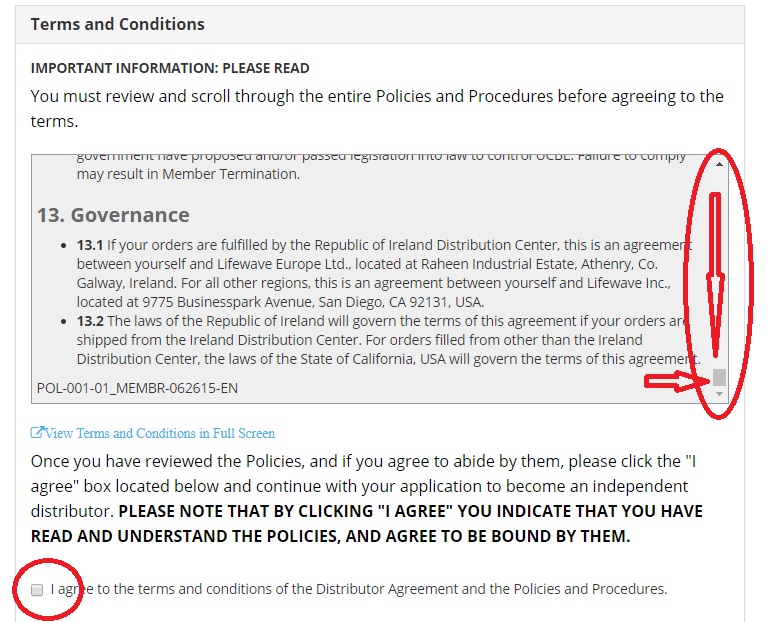Option #1
If
you are not a "computer person" it will easier if you call me
and I can either talk you through the process or just get your details
over the phone.
To make this even ealier you can download and print a form that
has all the details you will need. You can then send it or read
it to me. Click to download the form. PDF
DOC
Option #2
If you want to quickly setup your own online account, just
follow these instructions......
1) Open my Lifewave
website.
This
will open in a new tab and you can switch between tabs to follow these
instructions.
www.lifewave.com/a2b
2) Click on the JOIN button.

3) Select your Country.
Then click on JOIN NOW button
If your counrty is not listed call me we will have to make some special arrangments.
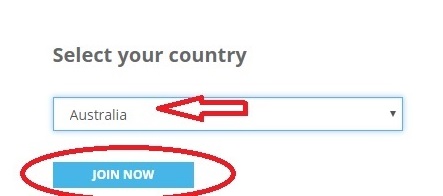
Click the JOIN NOW button any you will be taken to the next page.
4) Enrollment
Kit Selection
Now you can choose how many patches you want and how much
you want to spend.
When you first open an account, the company offers some discount
starter packages.
You can choose how much you want to spend and then choose which patches
you want to get. See below.
If you are not sure I suggest you select the Bronze and just order 1
packet of X39, but check with me for more advice.
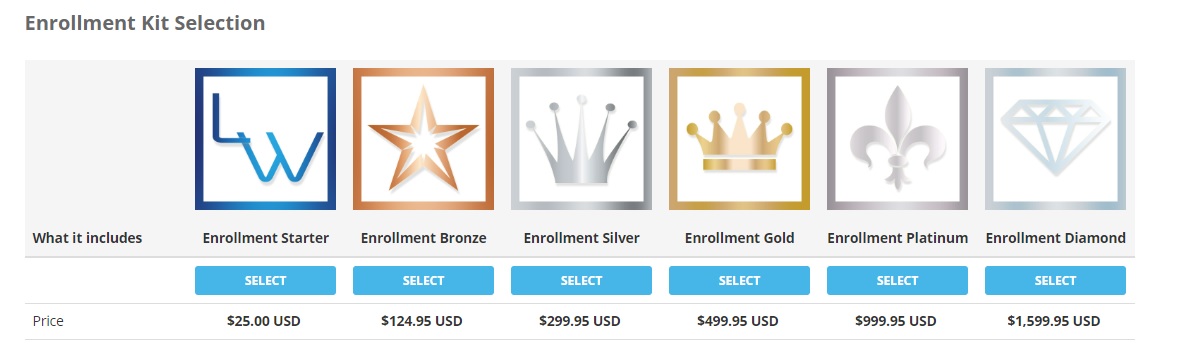
If you just want to sign up and not
buy any products Click on the Enrollment
Starter for $25 (not recommended)
If you just want to buy 1 or 2 product select the Bronze for $124.95
If you want to get 3 or 4 products select the Silver for $299.95
If you want to get around 5 or 6 products select the Gold for $499.95 etc.
(recommended)
My suggestion:
Having an assortment of product is good,
so get the Silver or Gold. When you buy the Silver or Gold
package you can get a variety of patches
at a discount. It would be a good idea to talk to me about what
patches
would be best for your personal situation.
To choose which patches
you want Click on the Patches + button.



Choose what products you want. It will usually default to the X39
but you do have some
options. Read the instructions on the left if needed.
Generally I suggest
you get the X39 patches to start with for sure; and/or the Silent Night
for help with sleep.
Once
you choose what you want and you don't have too many or too few
products you will see a green line at the bottom of the page.
If the bar turns orange it means you have not ordered enough,
if the bar is red it means you have too many products for the
package you picked.
Just delete one or two and the bar will turn
green.
Once the bar is green Click CONTINUE

5) PERSONAL INFORMATION
Now you can fill in your details.
There are a few sections you may need some help
You don't need to fill in your SSN or Tax info now. You can do
that later.
There does seem to be an issue with adding an Australian Tax number so
if you are in Australia skip this.

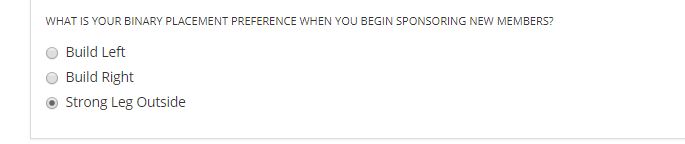
For now click on the BUILD RIGHT
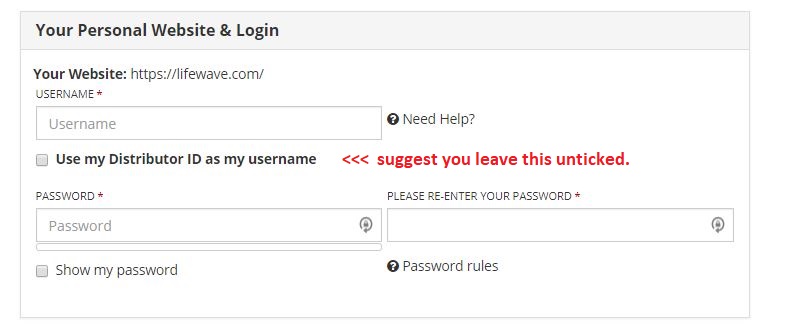
For your account/username you have to think of
something you want at the end of
your website
For example www.lifewave.com/USERNAME
It can be your name or a nick name or anything.
If it is already in use you will get an error message and will have to
pick something different.
This will be your account login name.
I suggest you pick something that is easy for you to remember.
This can be changed later.
Leave the "Use my Distributor ID as my username" unticked.
Password
Your password must be:
at
least 6 characters long
contain 1 special
character (for example # $ % etc)
1 capital letter
Fill in all your details and you will come to this next section.
6) TERMS AND CONDITIONS
You must first scroll down in the inner
box to the bottom of the text. (see red arrows)
ALL THE WAY TO THE BOTTOM!
Only then can you TIC the "I Agree" box.
Then click the SUBMIT button at the bottom
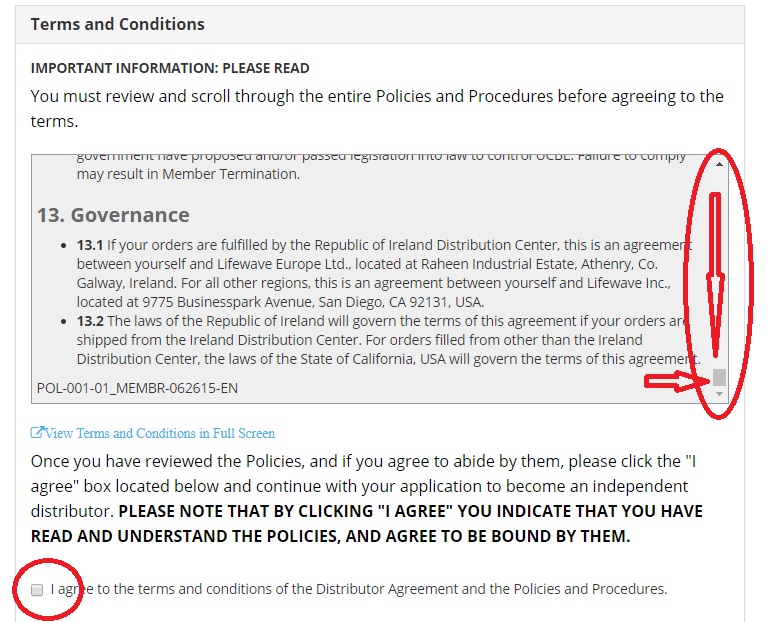

Then click Submit.
If all is OK you should see a confirmation page
Then click COMPLETE ENROLLMENT
If not, the error will be highlighted and an error message will appear.
You should be able to edit and correct the problem.
After that it; should be pretty easy.
If you need help call me!!!
Good Luck
|